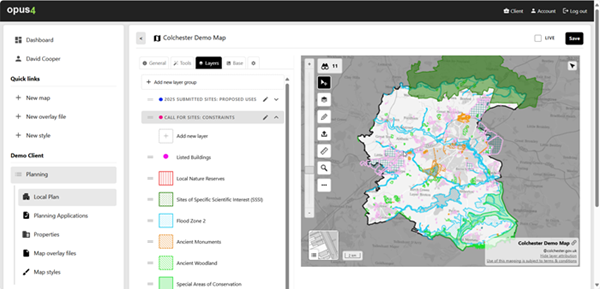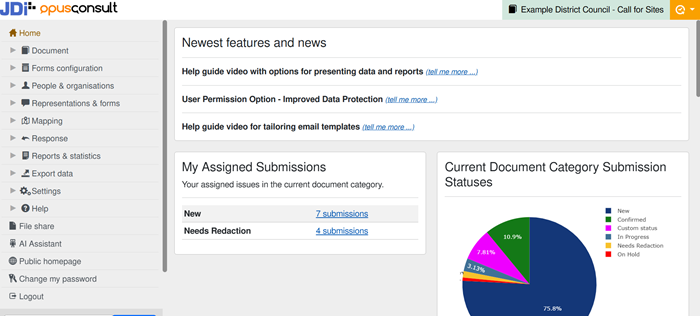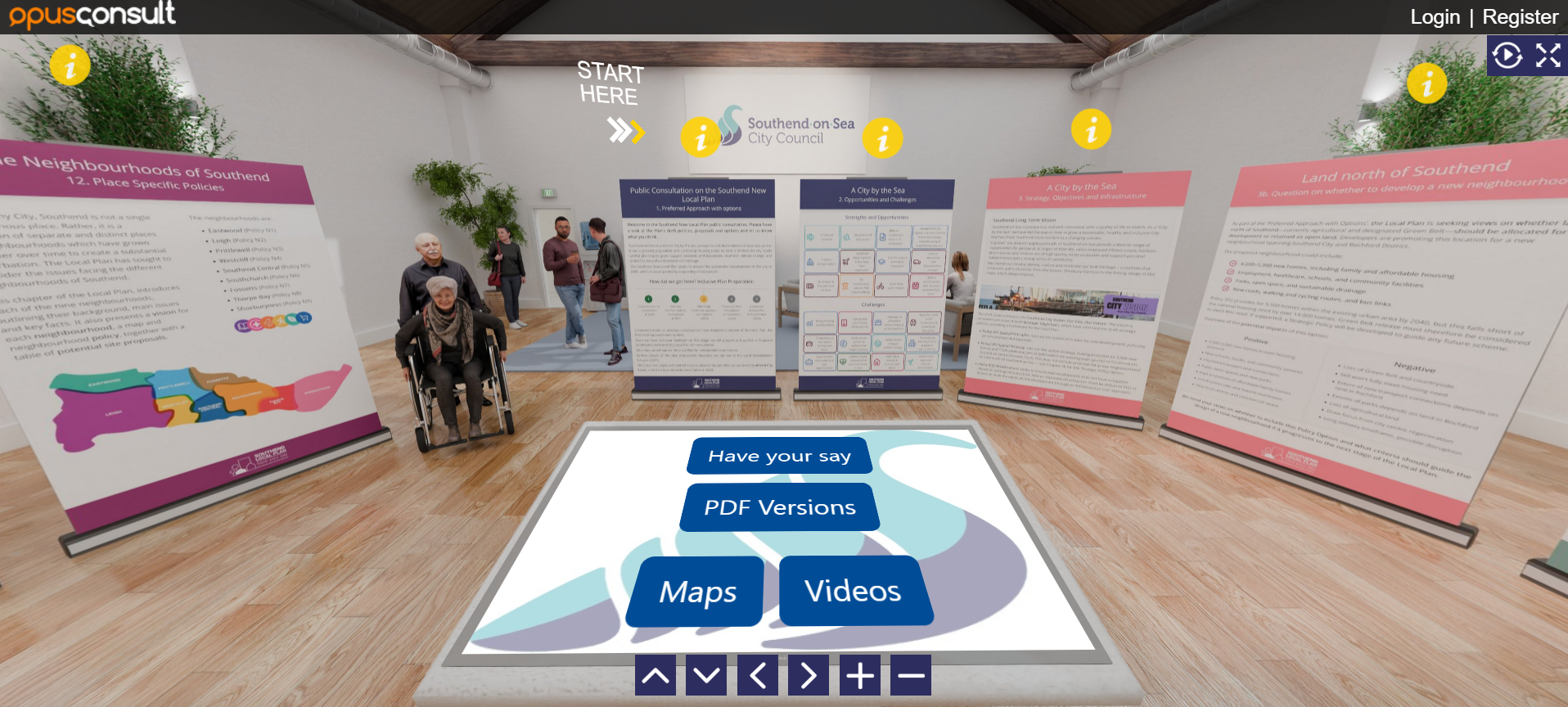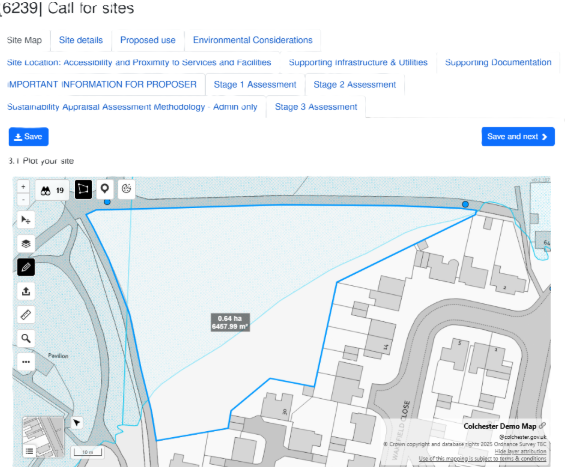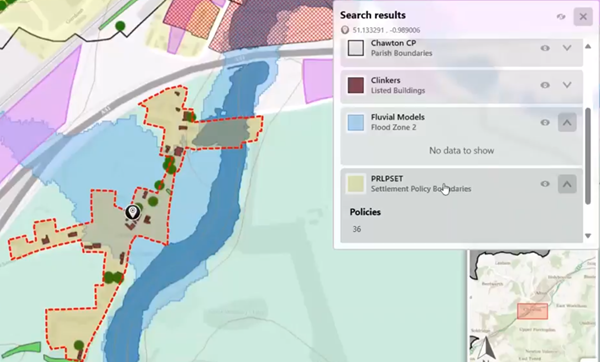How built-in AI within OpusConsult, helps UK councils deliver planning and consultation work with fewer resources
UK local authorities are under intense pressure to deliver meaningful consultation, robust evidence and transparent decision making for planning policy, local plans and development proposals, whilst operating with increasingly constrained budgets.